Welcome to the world of Laravel, where elegance meets scalability! If you’re a web developer who loves working with PHP frameworks, chances are you’ve heard of Laravel. And if you’ve delved deeper into Laravel’s intricacies, then Blade templates must be a familiar term.
Blade is the templating engine that comes bundled with Laravel. It provides an intuitive syntax for rendering views and helps separate presentation logic from application code. But as your project grows and user traffic increases, ensuring optimal performance becomes crucial.
We’ll explore how to optimize Laravel’s Blade templates for scalability. We’ll uncover common performance issues and provide best practices to enhance the speed and efficiency of your application. So fasten your seatbelts as we embark on a journey to supercharge your Blade templates! Let’s dive in!
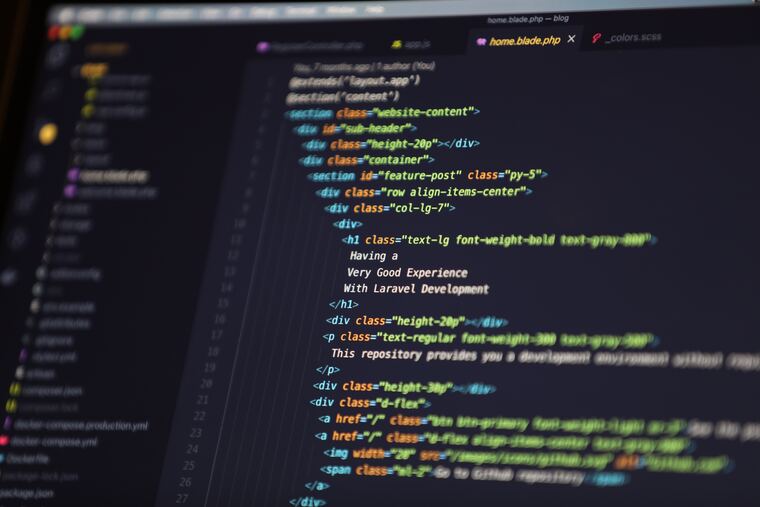
Understanding Scalability in Web Development
Scalability is a term often thrown around in the world of web development, but what does it really mean? In simple terms, scalability refers to the ability of a system or application to handle increasing amounts of traffic and data without sacrificing performance. It’s like building a house that can accommodate more and more guests without feeling cramped.
When it comes to web development, scalability is crucial because as your website grows in popularity, so does the number of users accessing it simultaneously. If your site isn’t scalable, you may experience issues such as slow load times, unresponsive pages, and even crashes during peak periods. This can lead to frustrated users and lost business opportunities.
To ensure scalability in web development, developers need to consider factors such as server capacity, database optimization, code efficiency, caching mechanisms, and load balancing techniques. It’s about designing and implementing a robust architecture that can handle increasing demands while maintaining high performance.
One common approach to achieve scalability is through horizontal scaling which involves adding more servers or instances to distribute the workload evenly across multiple machines. Another strategy is vertical scaling where resources are added or upgraded on an existing server for increased capacity.
In addition to infrastructure considerations like server setup and configuration management tools like Docker or Kubernetes play a vital role in managing large-scale applications efficiently. These tools enable developers to easily deploy applications across multiple servers with ease while ensuring optimal resource utilization.
Common Performance Issues with Blade Templates
When it comes to developing web applications with Laravel, Blade templates are a powerful tool for creating dynamic and reusable views. However, like any other aspect of web development, there can be performance issues that arise when using Blade templates.
One common performance issue with Blade templates is the excessive use of nested loops or conditional statements. While these constructs can make your code more flexible and expressive, they can also slow down rendering times if used improperly. It’s important to carefully consider the logic in your templates and optimize them where possible.
Another performance issue is the overuse of database queries within your template files. Each time you retrieve data from the database within a loop or conditional statement, it adds unnecessary overhead and can significantly impact performance. Consider using eager loading techniques or caching strategies to minimize the number of queries executed during template rendering.
Inefficient variable assignment and manipulation can lead to slower rendering times in Blade templates. Avoid unnecessary calculations or transformations within your template files and instead perform them in your controller or model before passing the data to the view.
By identifying these common performance issues with Blade templates early on in your development process, you’ll be able to address them proactively and ensure optimal scalability for your Laravel application. Stay tuned for our next blog section where we will discuss best practices for optimizing Blade templates!
Best Practices for Optimizing Blade Templates
When it comes to optimizing Blade templates in Laravel, there are several best practices you can follow to ensure maximum performance and scalability. Let’s dive into some of these practices:
1. Minimize Database Queries: One common performance issue with Blade templates is the excessive use of database queries within loops. To optimize this, try to minimize the number of queries by eager loading relationships or using the “with” method.
2. Avoid Heavy Computations: Another practice is to avoid heavy computations within your Blade templates. Instead, perform complex calculations in your controller or model, and pass the result to the view.
3. Use Conditional Statements Sparingly: While conditional statements are necessary at times, excessive use can impact performance. Try to simplify your logic and reduce unnecessary conditionals whenever possible.
4. Use Loops Efficiently: When using loops in your Blade templates, be mindful of their complexity and minimize iterations if possible. Consider utilizing pagination techniques or limiting results when dealing with large datasets.
5. Cache Reusable Components: If you have reusable components that do not frequently change, consider caching them using Laravel’s built-in cache system or third-party packages like Redis or Memcached.
6. Utilize View Composer: View composers allow you to bind data directly into views without explicitly passing it from controllers each time a view is rendered. This can help improve code organization and reduce redundant code in your templates.
By following these best practices for optimizing Blade templates, you can enhance the performance and scalability of your Laravel application without compromising on functionality.
Caching Strategies for Improved Performance
One of the most effective ways to optimize performance in Laravel’s Blade templates is by implementing caching strategies. Caching can significantly reduce the load on your server and improve response times, especially for frequently accessed or computationally expensive views.
A common caching technique is to cache the entire rendered output of a Blade template. This means that instead of generating the HTML every time a user requests a page, you can serve it directly from cache, resulting in faster response times.
Laravel provides an easy-to-use caching system through its Cache facade. You can store the rendered output of a view using a unique key and retrieve it later when needed. By setting an appropriate expiration time for cached views, you ensure that they are refreshed periodically to reflect any changes made to their underlying data.
Another strategy is fragment caching, where specific sections or components within a template are cached individually. This allows you to selectively cache parts of your templates that are more resource-intensive while still dynamically rendering other parts based on user-specific data.
You can also leverage HTTP caching mechanisms such as ETags and Last-Modified headers in combination with Laravel’s built-in support for browser-side caching. These techniques allow clients to store previously requested resources locally and avoid unnecessary round trips to the server.
By effectively utilizing various caching strategies available in Laravel, you can greatly enhance the scalability and performance of your Blade templates without compromising flexibility or functionality.
Tools and Techniques for Measuring and Monitoring Scalability
One of the key aspects of optimizing Laravel’s Blade templates for scalability is having the right tools and techniques in place to measure and monitor performance. These tools can help you identify any bottlenecks or areas that need improvement, allowing you to make data-driven decisions for enhancing your application’s performance.
A popular tool for measuring scalability is Apache Bench (ab), a command-line utility that allows you to simulate multiple concurrent requests to your application. By running ab tests on specific routes or pages, you can assess how well your application performs under various levels of load. This information can be invaluable in identifying potential performance issues and optimizing your Blade templates accordingly.
Another useful technique is implementing logging and monitoring solutions such as Laravel Telescope or New Relic. These tools provide real-time insights into the performance of your application, including metrics like response times, memory usage, and database queries. By monitoring these metrics over time, you can spot any trends or patterns that may indicate areas where optimization is needed.
Don’t overlook the power of good old-fashioned user feedback! Implementing user analytics software like Google Analytics or Hotjar enables you to track user behavior on your site. By analyzing this data alongside other performance metrics, you can gain valuable insights into how users interact with your Blade templates and identify any pain points they may experience.
Maximizing Performance in Laravel with Optimized Blade Templates
We have explored the world of Laravel’s Blade templates and how to optimize them for scalability. By understanding the importance of performance in web development, we can effectively address common issues that may arise when working with Blade templates.
We discussed some best practices for optimizing Blade templates, such as minimizing database queries within loops, reducing unnecessary code repetition, and utilizing template inheritance to organize and simplify your codebase. These techniques not only enhance the readability of your templates but also improve their performance.
Caching strategies are another powerful tool in improving the scalability of your Laravel application. We examined various caching mechanisms available in Laravel, including view caching and HTTP cache headers. Implementing these strategies can significantly reduce query execution times and server load.
We explored tools and techniques for measuring and monitoring the scalability of our applications. From using benchmarking tools like Apache Bench or Siege to analyzing server logs with tools like New Relic or Blackfire.io, gathering data on performance allows us to identify bottlenecks and make informed decisions about optimization.
So go ahead! Apply these tips to maximize the performance of your Laravel applications using optimized Blade templates. Your users will thank you for delivering a fast and responsive experience while scaling effortlessly.