Welcome to the world of Laravel e-commerce, where innovation and convenience meet. As online shopping continues to dominate the retail landscape, having a fast and efficient e-commerce site has become more crucial than ever. Customers demand instant gratification, and if your website doesn’t deliver lightning-fast speed and exceptional performance, they’ll be off in a flash to your competitors.
In this blog post, we will explore why speed and performance are paramount in the realm of e-commerce. We’ll uncover common issues that can hinder your site’s efficiency and share valuable tips for optimizing your Laravel e-commerce platform. So buckle up as we embark on a journey towards creating a seamless online shopping experience that keeps customers coming back for more!
The Importance of Speed and Performance in E-commerce
When it comes to e-commerce, speed and performance are paramount. In a world where consumers demand instant gratification, slow-loading pages can be detrimental to your online business. A study by Google found that 53% of mobile users abandon sites that take longer than three seconds to load. That’s a significant loss in potential customers!
Not only does slow performance lead to higher bounce rates, but it also affects search engine rankings. Site speed is a critical factor in Google’s algorithm when determining search results. A slow-loading site will inevitably rank lower compared to its faster competitors.
Speed and performance directly impact the user experience (UX). A seamless browsing experience encourages visitors to stay on your site longer, explore more products, and ultimately make purchases. On the other hand, if your pages take too long to load or have clunky navigation, users will quickly lose interest and seek out alternatives.
Research has shown that page load times have a direct correlation with conversion rates. Even just one second delay in page response can result in a 7% reduction in conversions! This means that every millisecond counts when it comes to optimizing your e-commerce site for speed and performance.
To ensure optimal speed and performance for your Laravel e-commerce site:
- Optimize images: Compressing images without sacrificing quality can significantly reduce file sizes and improve loading times.
- Minify CSS and JavaScript: Remove unnecessary characters from code files to minimize their size.
- Enable caching: Implement caching techniques such as browser caching or server-side caching to store frequently accessed data.
- Use lazy loading: Load content as needed instead of all at once for faster initial page rendering.
- Use Content Delivery Networks (CDNs): CDNs distribute website content across multiple servers globally for quicker delivery based on users’ geographic locations.
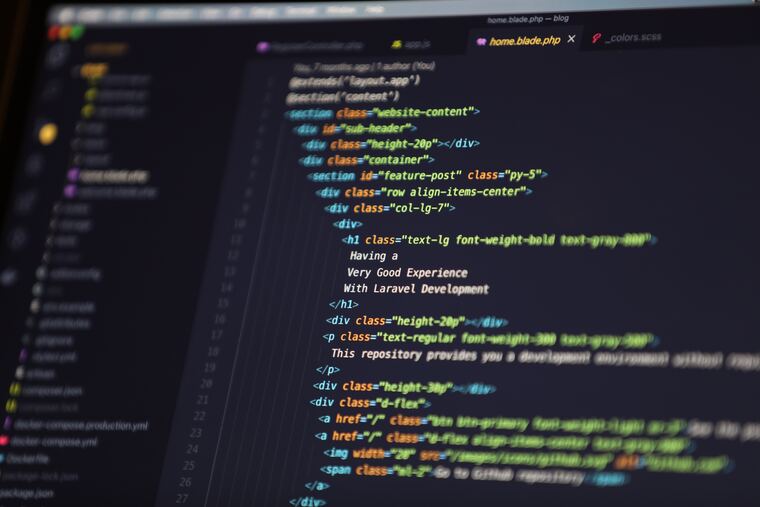
Common Issues Affecting E-commerce Site Speed and Performance
When it comes to running a successful e-commerce site, speed and performance are crucial factors that can make or break your online business. Slow loading times and sluggish performance can lead to frustrated users who may abandon their shopping carts and never return. So, what are the common issues that can negatively impact the speed and performance of your Laravel e-commerce site?
One of the primary culprits is poor server configuration. If your server is not properly optimized for handling high traffic volumes or lacks sufficient resources, it can result in slow page load times. Another issue is inefficient database queries. When executing complex queries without proper indexing or caching mechanisms, it can significantly slow down your website.
Third-party integrations can also be a source of problems. While they offer valuable functionality, poorly coded plugins or extensions can introduce unnecessary bloat and cause conflicts with other components on your site. Additionally, excessive HTTP requests from external scripts such as tracking codes or social media widgets contribute to slower loading speeds.
Inadequate image optimization is another common problem affecting e-commerce sites’ performance. Large image files take longer to load, causing delays in rendering pages fully. It’s vital to compress images without compromising quality using tools like ImageOptim before uploading them to ensure optimal loading times.
Lack of caching strategies hampers overall website speed. Implementing appropriate caching techniques such as browser caching, opcode caches like OPcache or Memcached for database query results reduces redundant processing time by storing frequently accessed data in memory.
Poorly implemented content delivery networks (CDNs) are yet another factor slowing down e-commerce websites. CDNs distribute website content across multiple servers worldwide, allowing faster access for users regardless of their location.
Tips for Optimizing Laravel E-commerce Sites
When it comes to running a successful e-commerce site, speed and performance are key factors that can make or break your online business. A slow-loading website not only frustrates visitors but also negatively impacts conversion rates. That’s why optimizing your Laravel e-commerce site for speed and performance is crucial.
Here are some tips to help you optimize your Laravel e-commerce site:
- Optimize database queries: One common issue affecting the performance of Laravel sites is poorly optimized database queries. Ensure that you index your tables properly and use eager loading instead of lazy loading whenever possible to minimize the number of database queries executed.
- Enable caching: Caching techniques like using Redis or Memcached can significantly improve the speed of your Laravel e-commerce site by storing frequently accessed data in memory, reducing the need for repeated database queries.
- Minify assets: Compressing CSS, JavaScript, and HTML files by removing unnecessary white spaces, comments, and line breaks can greatly reduce file sizes and improve page load times.
- Utilize lazy loading: Loading all images at once can cause slower page load times. Implement lazy loading techniques where images are loaded only when they come into view on the user’s screen.
- Optimize code structure: Review your codebase regularly to identify any areas where improvements can be made in terms of efficiency and readability. Consider refactoring complex code blocks or using design patterns that promote clean architecture.
- Use a content delivery network (CDN): CDNs distribute your website’s static files across multiple servers around the world, allowing users to access those files from a server closest to their location, resulting in faster content delivery.
- Enable HTTP/2: If you’re hosting on a server that supports HTTP/2 protocol, enable it as it offers improved performance through features like multiplexing requests over a single connection.
Utilizing Caching Techniques for Improved Performance
When it comes to optimizing the speed and performance of your Laravel e-commerce site, caching techniques can play a vital role. By caching frequently accessed data or pages, you can significantly reduce the load on your server and improve response times for your users.
One popular caching technique is using a cache driver like Redis or Memcached. These powerful tools allow you to store key-value pairs in memory, enabling lightning-fast access to frequently requested data. By configuring Laravel to use one of these drivers as its cache store, you can greatly enhance the performance of your site.
Another effective approach is page-level caching. With this technique, entire rendered pages are stored in cache files or memory for subsequent requests. This means that instead of dynamically generating each page every time it’s requested, the cached version can be served up quickly without any additional processing.
Laravel provides built-in support for both route-level and view-based caching. Route-level caching allows you to store the entire response from a specific route as a cached file, while view-based caching enables you to cache individual sections within a view template.
To take advantage of these features, simply add some code snippets in your routes/web.php file or within your view templates respectively. It’s important to note that when utilizing these caching techniques, you need to consider strategies for clearing or invalidating caches whenever data changes in order to ensure accuracy and consistency.
Leveraging various caching techniques offered by Laravel framework such as using cache drivers like Redis or Memcached and implementing page-level route and view based-caching systems – you will undoubtedly notice significant improvements in speed and performance on your e-commerce site. So don’t overlook this crucial aspect if you want success online!
Implementing CDNs for Faster Delivery of Content
Implementing CDNs (Content Delivery Networks) is a crucial step in optimizing the speed and performance of Laravel e-commerce sites. With the increasing demand for fast-loading websites, CDNs play a significant role in delivering content quickly to users around the world.
CDNs work by distributing website files across multiple servers located in different geographic regions. When a user requests a page or file from your e-commerce site, the CDN automatically routes that request to the server closest to their location. This reduces latency and improves loading times.
By implementing CDNs, you can ensure that your customers have a seamless browsing experience regardless of their location. The distributed nature of CDNs also helps handle high traffic loads during peak periods without compromising performance.
CDNs offer additional benefits such as improved security through SSL/TLS encryption and protection against DDoS attacks. These features enhance user trust and provide peace of mind when conducting online transactions on your e-commerce site.
To implement CDNs effectively, start by selecting a reliable CDN provider that offers global coverage with low latency. Then integrate it into your Laravel application using appropriate caching techniques like storing static assets on the CDN’s edge servers.
Integrating CDNs into your Laravel e-commerce site can significantly improve speed and performance by reducing latency and handling high traffic loads efficiently. It not only enhances user experience but also strengthens security measures for safe online transactions.
Why Speed and Performance are Crucial for E-commerce Success
Speed and performance are crucial factors for the success of any e-commerce site, and this holds true for Laravel-based platforms as well. In today’s fast-paced digital world, customers expect instant gratification and seamless user experiences. If your e-commerce site is slow to load or navigate, it can lead to frustration, abandoned carts, and ultimately loss of potential sales.
By optimizing your Laravel e-commerce site for speed and performance, you can ensure that your customers have a smooth shopping experience from start to finish. From reducing page load times to implementing caching techniques and utilizing CDNs, there are various strategies you can employ to enhance the performance of your online store.
One of the common issues affecting e-commerce sites is large image sizes. By optimizing images and using compression techniques without compromising quality, you can significantly reduce their file size. This will not only improve loading times but also save bandwidth.
Another important aspect of optimization is minimizing HTTP requests by combining CSS files and JavaScript files into fewer files whenever possible. This reduces server load time by reducing the number of round trips required between client browsers and servers.
Caching plays a vital role in improving website speed by storing frequently accessed data in temporary storage areas. Utilizing caching techniques such as database query caching or full-page caching in Laravel can greatly enhance response times and reduce server load.
Implementing Content Delivery Networks (CDNs) is another effective strategy for boosting performance. CDNs distribute website content across multiple servers located around different geographic locations worldwide. When a user accesses your site, they receive content from the server closest to them geographically – resulting in faster delivery speeds.