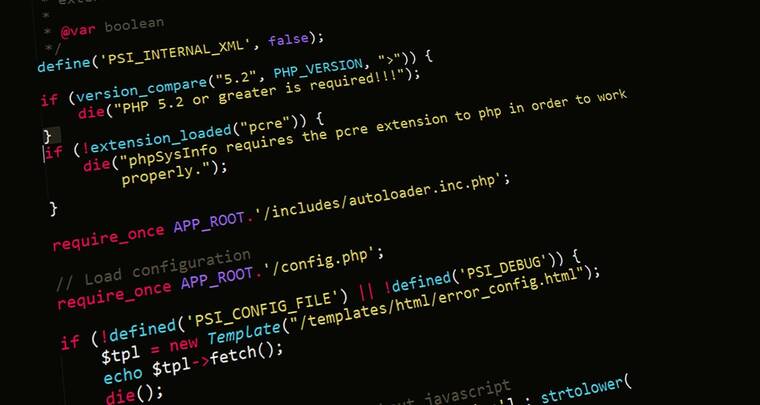Welcome to the world of Laravel, where communication with your users is made seamless and effortless through Laravel’s Notification System. In today’s digital age, engaging with your audience is crucial for the success of your web application. Let’s dive into how Laravel’s Notification System can enhance user experience and streamline communication like never before!
The Benefits of Using Notifications in Your Web Application
In today’s digital age, communication is key when it comes to engaging users on your web application. Notifications play a crucial role in keeping users informed and connected with the latest updates and activities.
By incorporating notifications into your web application, you can enhance user experience by providing real-time alerts for important events such as new messages, order confirmations, or upcoming deadlines. This proactive approach helps in retaining user engagement and increasing overall satisfaction.
Notifications also allow for personalized interactions with users based on their preferences and behavior. Tailoring notifications to specific user segments can lead to higher conversion rates and improved customer loyalty.
Notifications help in streamlining communication processes by automating repetitive tasks like sending reminders or updates. This not only saves time but also ensures that information reaches users promptly.
Leveraging notifications in your web application can significantly improve user engagement, drive conversions, and ultimately boost the success of your online platform.
Setting up and Configuring Notifications in Laravel
Setting up and configuring notifications in Laravel is a breeze. To start, you’ll need to define the notifications your application will send out. Whether it’s emails, SMS messages, or database alerts – Laravel has got you covered.
Next, customize your notification templates to match your brand and tone. Personalization goes a long way in engaging users effectively.
Don’t forget to set up notification routes so that they reach the right recipients at the right time. This step ensures that your notifications are delivered promptly without any delays.
Laravel’s Notification system allows for easy integration with various communication channels like Slack or Twilio. By leveraging these channels, you can enhance user engagement and streamline communication processes effortlessly.
Once everything is set up and configured correctly, testing is crucial. Make sure to run tests on different scenarios to ensure that your notifications work flawlessly before deploying them live on your web application.
Sending Customized Notifications and Using Notification Channels
Laravel’s Notification System offers advanced features that allow developers to send customized notifications tailored to their users’ needs. By personalizing notifications, you can enhance user engagement and provide a more personalized experience.
With the ability to utilize various notification channels such as email, SMS, Slack, and more, you can reach your users through their preferred communication channel. This flexibility ensures that your messages are delivered effectively and efficiently.
Customized notifications enable you to include dynamic content based on specific user actions or preferences. Whether it’s sending a personalized welcome message or notifying users of important updates, customization adds a personal touch to your communication strategy.
Utilizing different notification channels allows you to meet users where they are most active. From traditional emails to instant messaging platforms like Telegram, leveraging multiple channels maximizes the chances of reaching and engaging with your audience effectively.
Best Practices for Implementing Laravel’s Notification System
When implementing Laravel’s Notification System, it’s essential to keep a few best practices in mind for seamless communication with your users. Ensure that notifications are relevant and valuable to the recipient by personalizing them based on user preferences or actions.
Maintain consistency in your notification messages to establish a clear and recognizable communication style. This helps users easily identify and engage with the notifications they receive from your web application.
Regularly test and optimize your notification delivery process to ensure timely and reliable message delivery. This includes monitoring performance metrics like open rates and click-through rates to gauge user engagement levels accurately.
Prioritize user privacy by allowing users to control their notification settings easily. Provide options for users to customize their notification preferences, including frequency and type of notifications they wish to receive.
Conclusion
By leveraging Laravel’s powerful Notification System, you can effectively communicate with your users and keep them engaged with your web application. Notifications offer a seamless way to provide updates, alerts, and personalized messages to enhance the user experience.
From setting up and configuring notifications to utilizing advanced features like customizing notifications and using different channels for communication, Laravel provides a comprehensive solution for managing user interactions.
Implementing best practices such as keeping notifications concise, relevant, and timely will ensure that your users receive valuable information without being overwhelmed. Remember to test your notification system thoroughly to guarantee its effectiveness in delivering the right message at the right time.
In essence, Laravel’s Notification System is a versatile tool that not only simplifies user communication but also enhances the overall usability of your web application. Embrace this feature-rich functionality to create meaningful connections with your users and drive engagement on your platform.