Welcome to the world of scalable Laravel applications! If you’re a developer seeking an efficient and flexible way to deploy your Laravel projects, then Docker is here to save the day. With its containerization technology, Docker allows you to bundle your application and all its dependencies into a single unit, making deployment a breeze.
We’ll dive deep into deploying scalable Laravel applications on Docker. We’ll guide you through setting up a development environment using Docker and show you how to create a Dockerfile specifically tailored for Laravel projects. You’ll also learn how to utilize Docker Compose for managing multiple containers effectively.
But that’s not all! We won’t stop at local development – we’ll take things further by exploring how to deploy our Laravel applications on production using Docker Swarm. And of course, we wouldn’t want anything less than best practices for scalability and security along the way.
Understanding the Benefits of Docker for Laravel Applications
Docker has revolutionized the way developers build, package, and deploy applications. And when it comes to Laravel applications, Docker brings a whole new level of convenience and flexibility.
One of the biggest advantages of using Docker for Laravel is the ability to create consistent development environments. With traditional setups, setting up your local environment can be a tedious process involving manual installations and configuration. But with Docker, you can define your environment as code in a Dockerfile, ensuring that every team member has an identical setup with all dependencies already installed.
Another benefit is easy collaboration. By containerizing your Laravel application with its dependencies into one unit, you can easily share it with others. No more worrying about compatibility issues or missing libraries – simply share the Docker image and everyone will have an exact replica of your application’s environment.
Scalability is another area where Docker shines. When your Laravel application starts growing and experiencing increased traffic, you need a way to scale horizontally without causing disruptions. With Docker Swarm or other orchestration tools, you can effortlessly spin up multiple containers running instances of your application behind load balancers.
Security becomes easier to manage with Docker’s isolation capabilities. Each container runs independently from others on the host machine, preventing any cross-contamination between applications or potential vulnerabilities from affecting other parts of your system.
Lastly but not leastly, using Docker simplifies deployment workflows by providing lightweight images that encapsulate everything needed for running your Laravel application – no more worrying about mismatched configurations or missing dependencies on production servers!
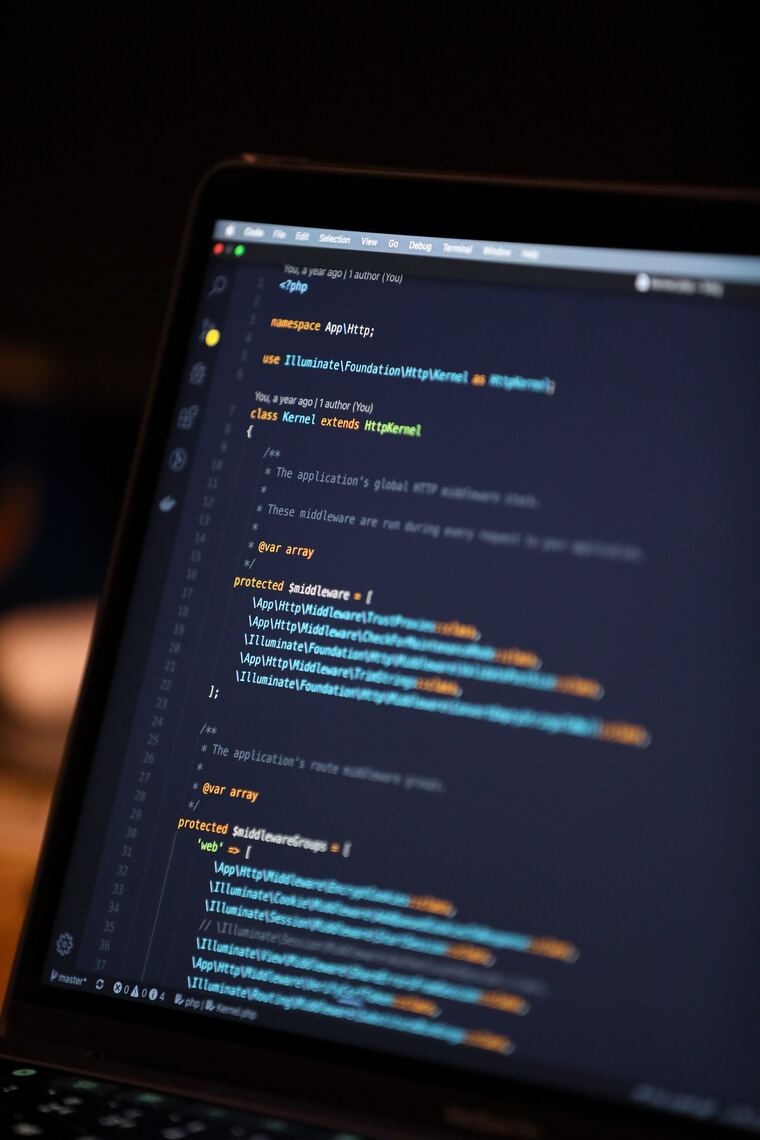
Setting Up a Development Environment with Docker
Setting up a development environment for Laravel applications can sometimes be a complex and time-consuming process. However, with Docker, this task becomes much simpler and more efficient. Docker allows you to create lightweight containers that encapsulate all the necessary dependencies for your application to run smoothly.
To set up a development environment with Docker, you first need to install Docker on your machine. Once installed, you can start by creating a new directory for your project and navigating into it using the command line. From there, you can initialize a new Laravel project or clone an existing one from version control.
Next, you’ll need to create a `Dockerfile` in the root of your project directory. This file defines the instructions needed to build an image of your Laravel application inside a container. You’ll specify things like which base image to use, any additional packages or extensions required, and how to copy your application code into the container.
After setting up the `Dockerfile`, it’s time to configure Docker Compose for managing multiple containers in your development environment. The Compose file is written in YAML format and allows you to define services such as web servers, databases, queues, etc., each running in its own container. This makes it easy to scale and manage different components of your application.
With everything configured properly in Docker Compose, you can now spin up your development environment by running `docker-compose up` command from the terminal within your project directory. This will start all the defined services specified in the Compose file as separate containers on your local machine.
Once all containers are up and running successfully without any errors or conflicts, congratulations! You now have a fully functional development environment for building scalable Laravel applications with ease using Docker.
By utilizing Docker’s ability to isolate dependencies within individual containers while providing consistent environments across different machines and operating systems; developers no longer have their projects affected by issues related specifically due differences between setups like PHP versions or extensions.
Creating a Dockerfile for Laravel Applications
When it comes to deploying Laravel applications on Docker, one of the essential steps is creating a Dockerfile. This file acts as a blueprint for building the container image that will run your application.
To start, you’ll need to choose a base image for your Dockerfile. Ideally, you should select an image that already includes PHP and all necessary dependencies for running Laravel. This will save you time and ensure consistency across different environments.
Next, you’ll want to copy your Laravel application code into the container using the COPY command in your Dockerfile. Make sure to include any configuration files or additional assets needed by your application.
You can use the RUN command to execute any necessary commands within the container during build time. This could include installing composer dependencies or setting up environment variables.
Don’t forget to expose the appropriate ports using the EXPOSE command in order to allow inbound traffic to reach your Laravel application.
Specify which command should be executed when starting the container with either CMD or ENTRYPOINT directive in your Dockerfile. This ensures that when you launch a new instance of your container image, it automatically starts running your Laravel application.
By following these steps and customizing them according to specific project requirements, creating a well-optimized and efficient Dockerfile becomes easier than ever before!
Using Docker Compose to Manage Containers
Docker Compose is a powerful tool that simplifies the management of multiple containers within a single application. With Docker Compose, you can define and configure your containerized services using a simple YAML file.
One of the key benefits of using Docker Compose is its ability to orchestrate and coordinate all the necessary containers for your Laravel application. You can easily specify dependencies, such as a database or cache service, and have them automatically started up alongside your main Laravel container.
By defining the configuration in a YAML file, you ensure consistency across environments and make it easy to replicate your development setup on different machines. This means that every member of your team can have an identical environment with just one command.
Another advantage of using Docker Compose is its support for scaling services. If you need to handle increased traffic or load, simply update the desired number of replicas in the configuration file, and Docker will take care of spinning up additional instances of the service.
Docker Compose provides useful commands for managing containers during development. For example, you can quickly start all containers with `docker-compose up`, stop them with `docker-compose stop`, or remove them completely with `docker-compose down`.
In addition to managing individual containers, Docker Compose also enables you to create custom networks between them. This allows seamless communication between services without exposing unnecessary ports to external access.
Deploying Laravel Applications on Production with Docker Swarm
Deploying Laravel applications on production can be a complex task, especially when it comes to scaling and managing multiple containers. This is where Docker Swarm comes in handy. Docker Swarm is a native clustering and orchestration solution for Docker that allows you to create and manage a swarm of Docker nodes.
To begin deploying your Laravel application with Docker Swarm, the first step is to initialize the swarm by running the `docker swarm init` command. This will set up the swarm manager node and generate a join token that other nodes can use to join the swarm.
Once you have initialized the swarm, you can deploy your Laravel application as a stack using a Compose file. A Compose file defines how services in your stack are configured and linked together. It specifies which images to use, how many replicas of each service should be run, network configurations, etc.
When deploying your stack with Docker Swarm, you have several options for load balancing and scaling. You can use built-in load balancing features of Swarm mode or integrate with an external load balancer like Nginx or HAProxy. Scaling up or down is as simple as changing the number of replicas specified in your Compose file.
In addition to scalability considerations, security should also be taken into account when deploying Laravel applications on production with Docker Swarm. It’s important to ensure that only authorized users have access to sensitive information such as database credentials or environment variables containing API keys. Implementing proper container isolation measures like using separate networks for different services can help mitigate security risks.
Best Practices for Scalable and Secure Deployment
When it comes to deploying Laravel applications on Docker, there are certain best practices you should follow to ensure scalability and security. These practices will not only help your application run smoothly but also protect it from potential threats.
First and foremost, always separate your concerns by using microservices architecture. This means breaking down your application into smaller, independent services that can be scaled individually. By doing so, you can easily scale specific components of your application without affecting others.
Make sure to use environment variables for sensitive information such as database credentials or API keys. Storing this information in configuration files can pose a security risk if they get exposed accidentally. Instead, utilize the flexibility of Docker’s environment variable feature to securely pass this data into containers at runtime.
Another important practice is regularly updating both Laravel and the underlying software dependencies within your Docker image. Keeping them up-to-date with the latest patches and versions ensures that any vulnerabilities are patched promptly and reduces the risk of security breaches.
Monitor the performance of your deployed Laravel application using appropriate monitoring solutions like Prometheus or New Relic. Monitoring allows you to track resource utilization trends over time while providing alerts for potential bottlenecks or abnormal behavior in real-time.
Conclusion
Deploying scalable Laravel applications on Docker can greatly simplify the development and deployment process. With Docker, you can easily create a consistent environment for your application across different platforms, making it easier to collaborate with team members and deploy to production.
By using Docker Compose, you can manage multiple containers that make up your Laravel application stack. This allows you to easily spin up new instances of your application for scaling purposes or testing different configurations.
When it comes to deploying Laravel applications on production, Docker Swarm provides an excellent solution for managing clusters of containers. By utilizing swarm mode, you can distribute your application across multiple nodes and ensure high availability.
Leveraging Docker for deploying scalable Laravel applications offers numerous benefits including improved productivity, simplified collaboration, increased flexibility in deployment options, and enhanced security measures. So why not give it a try? Start exploring the world of Docker today and take your Laravel applications to the next level!